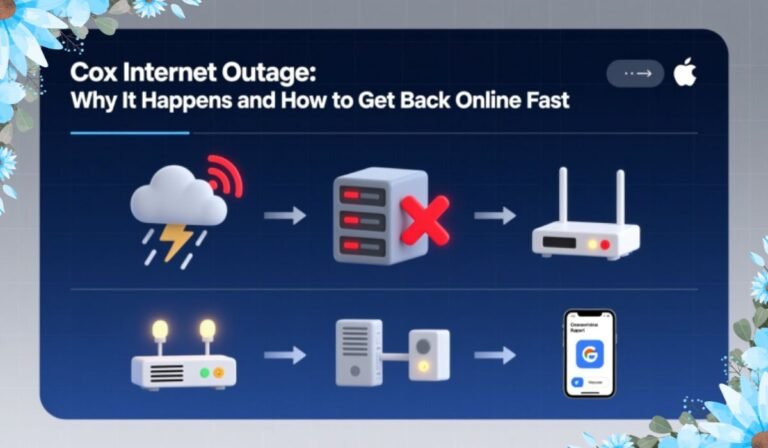Introduction: What You Need To Know About Cox Internet Outages
A reliable internet connection has become a necessity for nearly every household and business. Whether it’s for work, entertainment, or education, a stable network keeps us connected to the world. However, even the most dependable internet providers face technical hiccups from time to time. One of the most common frustrations for subscribers is a Cox Internet Outage, when the service goes down unexpectedly or slows to a crawl.
Cox Communications, one of the largest cable and internet providers in the United States, delivers high-speed connectivity to millions of customers. Although its infrastructure is robust and constantly upgraded, occasional outages can occur due to technical issues, weather conditions, or system maintenance. Understanding what causes these disruptions, how to check their status, and what to do during an outage can make all the difference in getting back online quickly.
This guide will help you understand why Cox Internet outages happen, how to identify them, and what practical steps you can take to restore your connection.
Quick Bio Information
Company Name: Cox Communications
Founded: 1962
Headquarters: Atlanta, Georgia, USA
Service Areas: 18+ U.S. states
Primary Services: Internet, TV, Phone, Smart Home
Top Speed: Up to 2 Gbps (varies by region)
Customer Support: 24/7 via chat and phone
Outage Map Access: Available on Cox.com and Cox app
Network Type: Hybrid Fiber-Coaxial (HFC)
Average Restoration Time: Typically within 2–4 hours
Main Competitors: Xfinity, Spectrum, AT&T
Is Cox Internet Down Right Now? (Real-Time Status Check)
Before assuming the worst, it’s always smart to confirm whether your Cox Internet is down for everyone or just for you. Sometimes, what feels like a large outage may be a local issue or even something wrong with your personal equipment.
Cox offers an official Outage Map on its website that displays real-time updates across different regions. It shows where disruptions are occurring and provides estimated restoration times. Third-party monitoring sites, such as Downdetector, can also give you insight into whether other users are reporting similar issues.
If the map shows normal service in your area, the issue might be limited to your home network. Restarting your modem, checking the cables, and ensuring your account is current are often the first steps to troubleshoot. But if there’s a spike in reports or a widespread issue, you’ll know it’s a Cox outage and not something on your end.
How Cox Detects And Confirms An Outage
Cox uses sophisticated monitoring systems to detect service interruptions across its massive network. These systems track real-time data from user reports, local nodes, and infrastructure sensors to determine whether an issue is isolated or widespread.
When users report connectivity problems, Cox’s systems compare that data against historical baselines to detect unusual activity. If the number of reports exceeds the expected threshold, the system automatically flags a potential outage. Updates are refreshed roughly every 30 minutes, ensuring users get accurate and current information about service availability.
Once an outage is confirmed, Cox immediately dispatches technicians to assess the problem, whether it’s a fiber break, power issue, or equipment malfunction. This rapid-response system minimizes downtime and helps customers get back online faster.
Common Causes Of Cox Internet Outages
Cox’s network covers millions of homes across diverse environments, from coastal cities to desert suburbs. With such wide coverage, several factors can trigger a Cox Internet Outage.
Severe weather is one of the most frequent causes. Heavy rain, strong winds, and lightning can damage power lines or disrupt underground cables. Construction activity in neighborhoods can also accidentally cut fiber lines, leading to localized outages.
Scheduled maintenance is another common cause. Cox routinely upgrades its infrastructure to improve speeds and reliability, which can sometimes cause temporary service interruptions. Equipment failures—like overheating modems, router malfunctions, or signal node breakdowns—are also possible reasons.
Network congestion during peak hours can slow speeds and sometimes lead to short disruptions. While Cox continuously enhances its bandwidth capacity, demand spikes during streaming, gaming, or remote work hours can strain the network temporarily.
How To Tell If It’s A Cox Outage Or Your Own Connection
Before assuming your entire area is offline, it’s important to determine whether the issue lies with Cox or your own setup. Many users discover that what seems like a provider outage is actually a problem inside their home network.
You can start by rebooting your modem and router. Unplug both for at least 30 seconds before turning them back on. If your devices reconnect after restarting, the problem was likely internal. Testing multiple devices can also help; if only one device struggles, it’s not a full outage.
Check your account through the Cox app or website to ensure your bill is current. Sometimes, interrupted service can result from account issues rather than technical ones. You can also verify if your neighbors are experiencing the same issue. If others nearby report problems, that’s a strong sign of a Cox Internet outage.
Cox Outage Map: How To Track Problems In Your Area
Cox provides a detailed Outage Map that shows affected regions, estimated repair times, and reported disruptions. Accessible via the Cox website or mobile app, this map uses color-coded markers to show active, resolved, and pending outage reports.
You can zoom in on your ZIP code or city to see whether the issue affects your location specifically. If your area is highlighted, you’ll know Cox is already working to resolve the issue. These updates are refreshed frequently, giving you near real-time insights into what’s happening.
Third-party websites like Downdetector and Outage.Report also display similar data gathered from user reports, but Cox’s official map provides the most accurate information directly from the provider.
What Services Are Affected During A Cox Outage
A Cox Internet outage can affect more than just your Wi-Fi. Depending on the type and scale of the disruption, several other services can be impacted as well.
Cox’s digital TV service may experience interruptions or degraded quality, especially for on-demand content. Home phone services can go down temporarily, as many are now powered by the same internet infrastructure. For users with smart home systems, such as security cameras or smart thermostats, connectivity can also be lost.
Streaming, online gaming, remote work applications, and video conferencing tools may all be temporarily inaccessible. The good news is that these outages are typically short-lived, with most resolved within a few hours once technicians identify the root cause.
What To Do When Your Cox Internet Is Down
When your Cox Internet suddenly goes down, it’s natural to feel frustrated, especially if you’re in the middle of something important. The first step is not to panic. Most outages are temporary and fixable.
Start with a modem restart and check all your cable connections. If that doesn’t work, open the Cox app or visit the company’s website (via mobile data) to see if an outage has been reported in your area. Cox’s self-help tools allow you to run diagnostics and even reset your modem remotely.
If the issue is confirmed as a Cox Internet outage, you can rest assured that technicians are already working on it. While waiting, consider switching to your phone’s hotspot to maintain access to essential services like email or online classes. If you use a VPN, you may still be able to access some services depending on the nature of the outage.
How To Stay Online During A Cox Internet Outage
Even when Cox is down, there are ways to stay connected and productive. Mobile hotspots are one of the most reliable backup options. Most smartphones can share their cellular data connection with laptops or other devices.
You can also visit nearby locations that offer free Wi-Fi, such as cafés or libraries. However, always use a VPN to protect your data on public networks. For households that frequently experience outages, investing in a secondary internet option—like a prepaid mobile hotspot or satellite connection—can be a smart long-term solution.
Planning ahead ensures you can keep working, studying, or streaming without major disruptions, even when your primary internet service is temporarily offline.
How Cox Fixes Internet Outages And Keeps You Updated
Once a Cox Internet outage is identified, the company immediately assigns technical teams to resolve it. Repairs often involve replacing damaged equipment, restoring power to affected nodes, or reconfiguring network pathways.
Customers are typically informed through text alerts, email updates, or push notifications about the outage status and estimated recovery time. Cox’s customer portal also displays ongoing updates until the issue is resolved.
In large-scale outages, the company prioritizes restoring connectivity to critical infrastructure and densely populated areas first. The goal is always to restore full service as quickly and safely as possible, with minimal inconvenience to customers.
When To Contact Cox Customer Support
If your connection remains unstable after the official outage is resolved, it’s time to reach out to Cox Customer Support. You can contact them via live chat, phone, or through the Cox mobile app.
When reaching out, have your account number, service address, and a description of the issue ready. Support representatives can run line tests, identify faulty hardware, or schedule a technician visit if needed.
Cox’s support operates 24/7, meaning help is available whenever you experience issues, regardless of whether it’s a system-wide outage or an isolated connection problem.
Final Thoughts: Staying Connected With Confidence
Outages can be inconvenient, but they’re part of the modern internet landscape. The good news is that Cox Internet remains one of the most reliable and responsive providers in the U.S., with systems designed to detect, report, and fix issues fast.
By knowing how to check real-time outage maps, troubleshoot your connection, and use alternative internet options, you can minimize disruptions and stay connected even when the network goes down.
Staying informed is the best defense against frustration. Bookmark the Cox Outage Map, keep a mobile backup ready, and remember that most issues resolve quickly. With the right information and preparation, a Cox Internet Outage will never keep you offline for long.
FAQs About Cox Internet Outages
Why Does Cox Internet Go Down?
Cox outages can occur due to bad weather, maintenance, construction damage, or equipment malfunctions. Most are temporary and resolved within a few hours.
How Long Do Cox Internet Outages Usually Last?
Most outages are fixed within 2–4 hours, depending on the severity and the type of issue causing the disruption.
How Can I Check If There’s A Cox Internet Outage In My Area?
Visit the official Cox Outage Map or use the Cox app to see real-time updates for your location.
Can I Report An Outage To Cox?
Yes. You can report outages through your Cox account online or via the mobile app to help the company track and fix issues faster.
Does Cox Compensate For Internet Outages?
In some cases, Cox may offer credits for prolonged outages. You can contact customer service to inquire about eligibility.
What Should I Do During A Cox Outage?
Restart your modem, check your cables, and confirm the outage on the Cox website. Use mobile data or hotspot for temporary internet access.
Can I Prevent Future Outages?
While you can’t prevent provider-level outages, maintaining your home network, updating equipment, and securing cables can minimize connectivity issues.
People Also Read: Brightspeed Internet: Fast, Reliable Connections For Your Home